Google AdSense is one of the trusted websites for publishers and advertiser. Adsense is a trustworthy website which is favorite of many publishers because they send payment on time. As I have seen that many people face problem regarding ads placement and don’t know How to place Google AdSense to your website in right manner. So, here I am telling you how to do it step by step.

How to place Google AdSense to your website
If you don’t have Google Adsense account and want to know how to approve Google Adsense account then create now by following below steps.
- To register with Google Adsense, you need to visit the official website of Google Adsense and afterward click on sign up button.
- In the signup option, you have to fill all basic details such as address, name, phone number and website URL but make sure that you enter that website Url where you want to display Google Adsense ads.
- after this, you need to verify your mobile number by inserting that code is sent to your mobile number.
- When verification will be done, Google Adsense displaying the code on the front page that you need to copy that code and place on your website under the head tag to allow Adsense team to check is your website following or not. If you don’t know about Google Adsense policies then you check on this link.
- When you complete placing ad code on your website, they start displaying blank ads in your website because they are reviewing your website.
- Adsense take 3- 4 days for reviewing your website.
- You will receive a confirmation email from Adsense which displaying a message ” Congratulation! your AdSense is now fully approved.
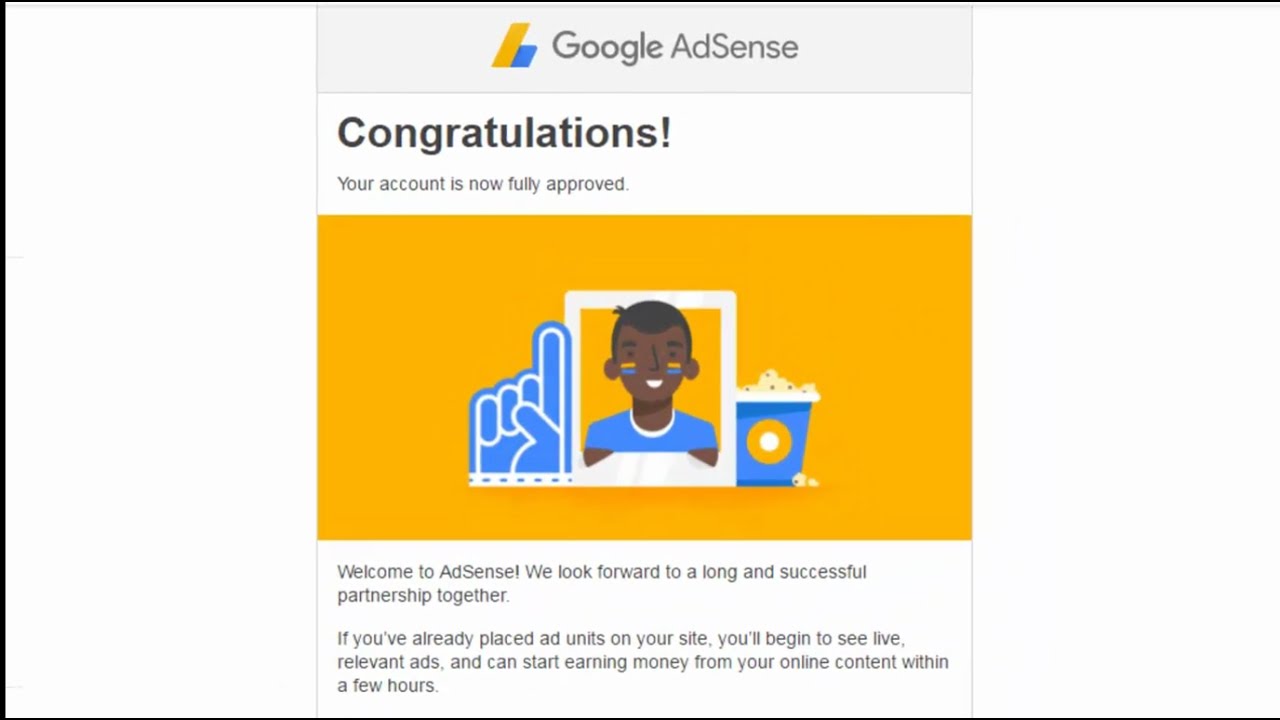
- If you didn’t receive this confirmation email then you need to wait more because your website is under reviewed. if you received an email that saying your Adsense is not approved then there may be several reasons because your website not following policies of Google Adsense. Check what they mention in an email. then work on it and reapply.
If you have already Adsense account, then to place Google AdSense to your website follow for below steps –
Perhaps if you have already one then read below steps to make extra dollars with these simple steps by placing Google AdSense to your website.
- Open Google Adsense and go to My ads unit.
- Create new ad unit and type your desired name in the name field. Choose ad size ( if you are not sure about ad unit size then select responsive ad unit )
- Choose what type of ad you want image ad or text ad or both.
- In backup ads, Select an appropriate way to show if an ad is sometimes unavailable or not load.
- Now select Save and get code option.
- Congrats! your ad unit is created. Now simply copy the javascript ad unit code which is displaying after clicking on save and get code option.
- Go to your website and paste there you want to show ads.
- If you want to display ads in banner then copy the code and go to WordPress admin panel > Appearance > Widget > Select text widget> Paste code on it.
- Within 1 hour your ads start showing on your website.
Besides these all things, you should always remember of few things before applying to Google Adsense. There are few guidelines for the publisher you take care of all those things. Please read all these Do’s and Don’t before applying to Adsense else your application might get rejected.
All done! Q. in mind? feel free to ask in the comment section or you can follow us on twitter and facebook too.




